selinum Testing Course content
Introduction
- Advantages of Selenium
- Disadvantages of Selenium
Selenium – IDE
- Selenium – IDE
- Download Selenium IDE
- Features of Selenium IDE
- Creating Selenium IDE Tests
- Script Debugging
- Inserting Verification Points
- Pattern Matching
- Selenium User Extensions
- Different Browser Execution
Environment Setup
- Download and Install Java
- Download and Configure Eclipse
- Configure FireBug and FirePath
- Configure Selenium RC
- Selenium
- Configure Selenium WebDriver
Selenium RC
- What is Selenium RC?
- Selenium RC Architecture
- RC – Scripting
Selenium Commands
- Actions
- Accessors
- Assertions
Webdriver
- Architecture
- Selenium RC Vs WebDriver
- Scripting using WebDriver
- Most Used Commands
Interactions
- User Interactions
- Text Box Interaction
- Radio Button Interaction
- Check Box Interaction
- Dropdown Interaction
- Synchronization
- Drag & Drop
- Keyboard Actions
- Selenium iv Mouse Actions
- Multi Select Action
- Find All Links
Test Desin Techniques
- Page Object Model
- POM Flow Diagram
- Data Driven using Excel
- Parameterization
- Log4j Logging
- Exception Handling
- Multi Browser Testing
- Capture Screenshots
- Capturing Videos
Testing
- What is TestNG?
- Installing TestNG for Eclipse
- Annotations in TestNG
- TestNG-Eclipse Setup
- First Test in TestNG
Selenium Grid
- Architecture
- Working with Grid
- Configuring the Hub
- Configuring the Nodes
- Develop the Script & Prepare the XML File
- Test Execution
Courses Features
-
LanguageEnglish
-
Lectures02
-
CertificationYes
-
Project1 Minor + 2 Major
-
Duration45 hrs
-
Max-Students20