DTP & Graphic Design
Description
Graphic design is an evolving field that continues to grow. Increased demand from advertising and computer design firms will contribute to this growth. As print media gives way to interactive sources, it’s expected that more and more graphic designers will be required for online marketing campaigns. Graphic designers use color, typography, photography, artwork, layout and occasionally animation to convey a client’s message to its target audience.
DTPCourse content
Introduction to Computers
- Windows
- Digital Drawing and Painting
- Introduction to DTP
Pagemaker
- Pagemaker Interface
- Using Tool box
- Using Control Palette
- File management
- Page manipulation
- Text Formatting
- Fine-tuning graphics & images
- Page views
- Creating Master pages
- Setting the Leading
- Kerning and Tracking
- Apply Paragraph specifications
- Setting Indents
- Setting Column guides
- Wrapping Text
- Import text or images
- Creating Visiting Cards
- Creating Invitation Cards
- Publishing works
- Creating Letter heads
- Printing the document
CorelDraw
- Color Theory
- Vector graphic illustrations
- CorelDraw Interface
- Using Toolbox
- Property bar
- Apply Effects to Text & Images
- Creating Banners
- Designing LOGOS
- Apply different styles to Text
- Setting the Paragraph
- Fitting text along the given path
- Giving Background effects
- Removing Backgrounds
- Creating Brochure designs
- Creating 3d Logo designs
- Apply Power clip
- Create designs using
Interactive tools
- Text wrap tool designs
- Glow effects
- Free Hand tool designs
- Cropping bitmap images
- Printing the document
Photoshop
- Vector graphic Vs Raster Graphics
- Photoshop Interface
- Resolution
- Color modes
- Working with selection tools
- Using Layers
- Layer Palettes
- Apply Blending options
- Add layer effects
- Layer Masking
- Saving images
- different file formats
- Printing images
- Apply various gradient effects
- Apply filters to the images
- Image Editing
- Image Manipulation
- Creating Web Layout
- Background effects to images
- Creating Album sheets
- Image HDR tonings
- Morphing images
- 3d designs
- Apply Lighting effects
- Creating GIF animations
- Manipulating photo effects
- Photo splatter dispersions
- Galaxy logo designs
- Creating Threshold effects on portrait (Brush) CD WRITING PRINTING DOCUMENTS
PROJECT WORK
- Designing of Brochures
- Flyers
- Letterheads
Courses Features
-
LanguageEnglish
-
Lectures1
-
CertificationYes
-
Project5 Minor + 1 Major
-
Duration64 hrs + 36 hrs
-
Max-Students20