Internet of Things Course Content
Description
Internet of things (IoT), take the things to the next level by providing advanced interaction between devices (such as sensors, handheld computers), actuation and automation systems and services.
Beyond users and machines, IoT helps devices to receive and share information with applications and software with the help of a variety of telecommunication protocols and technologies. The term,
IoT includes the software, hardware and telecommunication options, which can make human activities or public services more efficient.
WHY YOU SHOULD TAKE THIS TRAINING COURSE?
By 2020 we will have over 50 Billion devices connected to the Internet of Things
Internet of Things is surely taking our world by storm. 2008 was the turning point when there were more ‘Things’ connected to the Internet than humans. Now the number of Internet-connected things is growing exponentially bringing in new job roles and career opportunities to those who are proficient in IoT technology, deployment, management and security. It is surely a new frontier opening up and taking this TechieNest IoT training will definitely put you in a different league and help you command top dollar salaries in the IoT domain.
Introduction to Python,Raspberry_Pi and IoT
- Introduction to Python Language
- What is Raspberry_Pi?
- Introduction to its various OS
- What is Raspbian
- Introduction to IoT
- Historical Background, Features, Applications & Scope
- Significance & Relevance of the Training in Industry
- Why TechieNest for this Training?
- Distributing Software and student material
- Introduction to Python versions and their differences
- Various Python IDLEs
- Features of Command Window & Script Window
- Basic Python Commands & Keyboard Shortcuts
- Defining Editing and Clearing Variables & Checking for existence
- How statements work without making use of Semicolon(;) in Python
Introduction
My First Python Program
Basics of Python Programming
- Mathematical operations & operators
- Python Data Types and Basic I/O operations
- Data type conversion
- Various python functions and their uses
- Difference between script and functions
- Creating and running user defined functions
- Python conditions
- Loops in Python
- Loop control statements
Scientific Calculator
Working with Raspberry_Pi
- Introduction to Raspberry_Pi Hardware
- Concept of open source
- Installing and starting Raspberry_Pi
- Installing XRDP and updating Pi
- Understanding the Raspberry_Pi Layout
- Writing program to access GPIO pins
- Glowing multiple patterns on LEDs
- Motors: types, Driver circuit, connections and controlling directions
Generating Sandglass pattern
LCD display on Raspberry_Pi
- Configuration of display
- Connections of LCD
- Accessing location to display
- Display various data on LCD
- Rotation of text on LCD
- Animation of character
- Sensors
- IR sensor, interfacing and working
Sensor based bot Sensors
- Ultrasonic sensor: Distance measurement
- Temperature Sensor
- Circuit Switching
- Electromechanical switching
- Relay and its type
Automatically real time appliances
switching Water Level
controller
Introducing IoT
- IoT, its feature, use and scope
- CLI and GUI format of interaction
- Connecting Pi using Putty
IP addressing, Network, Topologies
- What is IP?
- Client/Server
- Public and private network
- IP allocation and security
- Data transfer from a place to another in a network
- Telnet and its application
Accessing Pi through web
- Configuring Pi for web account
- Connecting Pi to the internet
- IP Address setting
- Bidirectional way of communication using web and accessing GPIOs
- Port Forwarding in network
- Operating Pi from any remote location
Project 1: Health Monitoring System
Project 2: Smart Bin Sending email through Raspberry Pi
- Introduction to smtp library
- Configuring Pi for smtp protocol
- Changing security level of email account
- Port addresses of email servers
- Transport layer security
- Sending email
Preparing a security system when security is breached Accessing database
- Python xlwt
- Python xlrd
- Cells and string in spreadsheet
- Reading and writing different sheets
- Introducing local database
- Accessing different data types
Creating and accessing the database of your class
Introduction to GUI creation
- Introduction to tkinter library
- Using pushbuttons, radiobuttons etc.
- Changing the shapes and colors of the buttons
- Controlling/sending data by buttons
- Getting the values of sensors graphically
Working with server
- API and its functionalities
- Setting account on thingspeak
- Generating APIs
- Updating data on server
- Getting data from server
- Sending data to remote location using server
- Introduction to other servers available
Automate and monitor the home from a far location
Image Processing and Object Detection
- Working with PIL and OpenCV
- Clicking Photos from Distance place
- Remote distance video Streaming
- Face detection using python
Project 3 : Real-Time Remote home automation system with Cam Security
Project 4 : Weather forecasting system
Project 5 : Pipeline flow controlling and management
Courses Features
-
LanguageEnglish
-
Lectures1
-
CertificationYes
-
Project02
-
Duration35 hrs
-
Max-Students20