Android Development
Description
Mobility Android training imparts the knowledge and skills to take on the Android world. The trainee will go through the fundamentals of Android application design. Starting with the demonstration ofthe IDE’s, the training takes you through android development tools such as AVD and ADB.This training will increase your competency by facilitating hands-on exposure with Android application development and Google Web service.
Throughout the course, the learner will come across real time examples which can serve a strong foundation while working on live projects.
Android Development-Course content
Android Introduction
- What is Android
- History and Version
- Android Architecture
- Core Building Blocks
- Android Emulator
- Install Android
- Setup Eclipse
- Hello Android example
- Internal Details
- Dalvik VM
- Android Manifest.xml
- R.java
- Hide Title Bar
- Screen Orientation
Android Widgets
- UI Widgets Working with Button
- Toast Custom Toast Toggle Button
- Check Box Custom Check Box
- Radio Button Dynamic
- Radio Button Custom
- Radio Button
- UI Widgets Working with Button
- Toast Custom Toast Toggle Button
- Check Box Custom Check Box
- Radio Button Dynamic
- Radio Button Custom
- Radio Button
- Alert Dialog Spinner
- Auto Complete Text View List View
- Custom List View Rating Bar
- Web View Seek Bar Date Picker
- Time Picker Analog and Digital
- Progress Bar Vertical Scroll View
- Horizontal Scroll View
- Image Switcher Image Slider
- View Stub Tab Layout
- Tab Layout with Frame Layout Search View
- Search View on Toolbar Edit Text with Text Watcher
Activity and Intents
- Activity Life Cycle
- Implicit Intent
- Explicit Intent
- Start Activity For Result
- Share App Data
Android Menu
- Option Menu
- Context Menu
- Popup Menu
Android SQL Lite
- SQLite Tutorial SQL Lite Spinner
XML and JSON
- XML Parsing SAX
- XML Parsing DOM
- XMLPull Parser
- JSON Parsing
Android Multimedia
- Media Player: Audio
- Video View: Video
- Recording Media
Android Telephony
- Telephony Manager
- Get Call State
- Get Call State 2
- Simple Caller Talker
- Phone Call
- Send SMS
- Send Email
Android Device, Sensor, Google map and Ads
- Bluetooth Tutorial
- List Paired Devices
- WIFI
- Sensor Tutorial
- Android Google Map
- Current Location
- Search Location
- Android Google Ad mob
- Banner & Interstitial Ads
Courses Features
-
LanguageEnglish
-
Lectures02
-
CertificationYes
-
Project1 Minor + 2 Major
-
Duration45hrs
-
Max-Students20