SalesForce CRM Administration
Description
Salesforce.com company offers Customer Relationship Management (CRM) application on the cloud-based platform. Currently, Salesforce is top rank compared to other cloud service providers. Since past few years, Salesforce demand is increasing rapidly in the IT industry. It reduces the Project development cost and delivers in very short period of time. This Course is designed from basic to advanced level topics of Administration based on IT industry requirement. From this SalesForce CRM Administration Online course, you will learn all the major and demanded elements required for Salesforce Admin. Attend SalesForce CRM Admin Online Training free demo sessions by experts.
SalesForce CRM Admin Online Course Objectives
- Understanding high-level Architecture of Cloud Platform.
- Handle the Salesforce Cloud Application Admin activities in the real-time
- Work independently with implementing Advance concepts.
- In-depth knowledge of various elements.
- Working on Reports and Dashboards.
- Business process customizations.
Who should go for SalesForce CRM Administration Online Training
- Any IT experienced Professional who are interested to build their career in Cloud environment with Admin role.
- Any B.E/ B.Tech/ BSC/ M.C.A/ M.Sc Computers/ M.Tech/ BCA/ BCom College Students in any stream. Fresh Graduates.
Pre-Requisites:
- Computer System
- Windows/Linux Administration
- Any Programming Language
Cloud Computing Services and CRM
- Definition of cloud computing
- On-demand advantages of Cloud computing
- What is CRM and How CRM can Help?
- Legacy CRM Systems.
- Business Value of CRM
- Origin of CRM
- Streamline Business Process
- Services of Cloud computing
- Types of Clouds
Definition Of SalesForce and It’s Products
- Importance of SalesForce
- Importance of CRM and Solutions
- Growth of Revenue using CRM
- Comparison of SalesForce CRM with other CRM Products
- SalesForce Products
- SalesForce Features and Edition Limits
Sales Cloud-Generic Business Process
- Features of Sales Cloud
- Products
- Campaign
- Lead
- Account
- Opportunity
- Contact
- Contract
- QuoteManage
- Order
- Forecast
- Entitlement
Service Cloud-Customer Service
- Features of Service cloud
- case
- Solution
- Public Knowledge Base
- Web-to-case
- Self-Service Portal
- Escalation rules
Company Information
- Creating Company Profile
- Setting Fisca Year
- Setting Business Hours
- Setting Holidays
- Setting Language
- Identifying Edition
Salesforce-force.com Platform
- Creating User Login Credentials
- Setup-Personal Setup
- About Administration Setup
- Standard Applications
- Standard Tabs
- Standard Objects
- Creating Custom Application(Design)
- Creating Custom Objects
- Creating Custom Tabs
- Creating Custom Fields Using DataTypes
- Creating Custom Picklist and Dependencies
Manage Users
- Creating users
- Creating Roles
- Creating Custom Profiles
- Discussion on Standard Profiles
- Creating Permission Sets
- Creating Public Groups
- Creating Queues
- Login History
Relationships In SalesFore
- Lookup Relationship
- Master-Detail Relationship
- Many to many Relationships
- Junction Object
- Rollup Summary Felds
- Rea-Time Scenarios
Applying Validations and Formulas
- Overview of validation
- Creating Validation Rule
- Apply Formula in Validation
- PageLayout on Objects
- Mini PageLayout
- Search Layout
- Record Type
- Field Level Security on Layout
Object Level Security Model (Table)
- Profile Level
- Permission Set Level
Field Level Security Model (Column)
- Profile Level
- PageLayout Security
- Permission Set Security
Record Level Security Model-Sharing Settings (ROW)
- Overview of Record Level security
- Organization-Wide-Default
- Sharing Rules
- Grant Access Using Hierarchies
- Internal Access
- External Access
- Manual Sharing
- Owner Based Sharing Rule
- Both Usage of Profile and OWD
- Real-Time Scenarios
Workflows and Approvals
- Overview of Workflows
- Email Alerts
- Tasks
- Field Updates
- Outbound Messages
- Time Dependent Workflow Actions
- Order of Execution
- Approval Process Definition
- Dynamic Approval Process
- Multi-Step Approval Process
- Parallel Approval Process
- Approval Process Actions
- Real Time Scenarios
Data Management with SFDC
- Overview Import wizard
- Limitations on Import Wizard
- Data Export
- Import Objects
- CSV File usage in SalesForce
- Import Data into SalesForce
- Data Loader
- Mass Transfer Records
- Mass Delete of Records
Security Settings
- Single-Sign-on settings
- Session Settings
- Password Policies
- Identity Provides
- Login Access
- Identity Connect
- Email Admin Setup
Email Administration
- Deliverability
- Test Deliverability
- Organization-Wide Addresses
- Setting Email Footers
- Compliance BCC Email
Administrative Integration
- Overview on Declarative(no-code)
- Overview on Programmatic (coding)
- Integrating SFDC to SFDC, SFDC to Excel, SFDC to Facebook
Reports and Dashboards
- Importance of Reports
- Discussion On Standard Report
- Creating Custom Report
- Creating Tabular Report
- Creating Summary report
- Creating Matrix Report
- Creating Joined Report
- Creating Report Types
- Applying Filters on Report
- Run Report
- Export Report
- Create Dashboard
- Fetching Dashboard into VisualForce
Resolving Project Issues
- Overview on Types of Projects
- Issue Capturing and Priority
- Issue Resolving
- Issue escalation
- How Real-Time Issues
- Overview on Outlook Email
- Code Checking
- BluePrint
- Agile Methodology
- How to Clear RoadBlocks
- Office Communicator(OC)
Courses Features
-
LanguageEnglish
-
Lectures1
-
CertificationYes
-
Project5 Minor + 1 Major
-
Duration64 hrs + 36 hrs
-
Max-Students20